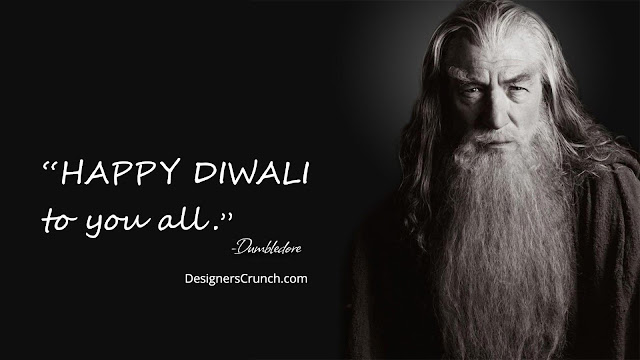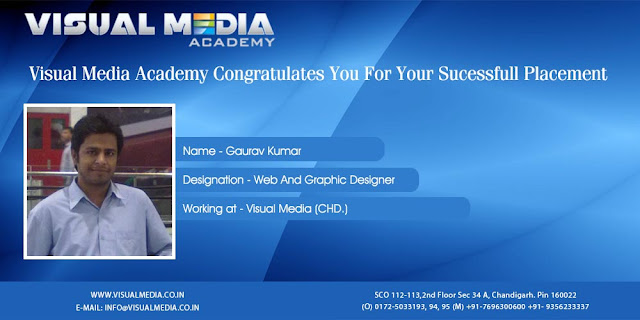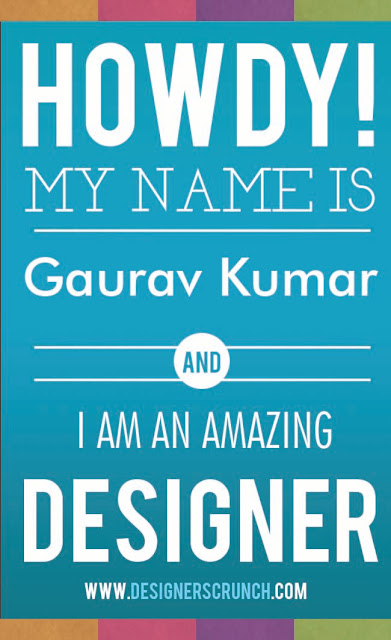As a designer you know the importance of photoshop and you also know that everything that you save in Photoshop will be saved with default .PSD extension. PSD`s are great as it allows you to keep your work safe and you can edit or change it anytime. But there is one big issue with PSD`s is that you cannot view their preview.
So if you want to find some PSD from the list of many PSD documents then you have to open every single psd to check which one you are looking for as there is no preview available. This is actually very time consuming step. BUt every problem have some solution. So this one also have one solution.
Irfan View is one of the most recommended and downloaded software by million of online photoshop users who want to preview their PSD`s. Irfan view not only help you your psd but it also help you preview any type of Photo document such as JPG, PNG.
All you need to do is
Do you already use Irfan View? Which software you use to preview your PSD documents?
If you have any question or suggestion, feel free to ask me.
So if you want to find some PSD from the list of many PSD documents then you have to open every single psd to check which one you are looking for as there is no preview available. This is actually very time consuming step. BUt every problem have some solution. So this one also have one solution.
Irfan View is one of the most recommended and downloaded software by million of online photoshop users who want to preview their PSD`s. Irfan view not only help you your psd but it also help you preview any type of Photo document such as JPG, PNG.
All you need to do is
 |
| How to Preview any Photoshop Document : Designers Crunch |
- Download Irfan View from Here.
- Install it.
- Now open any document by right clicking on that and select Irfan View.
- Now you are able to see preview of all photo documents of the folder you are in.
Do you already use Irfan View? Which software you use to preview your PSD documents?
If you have any question or suggestion, feel free to ask me.