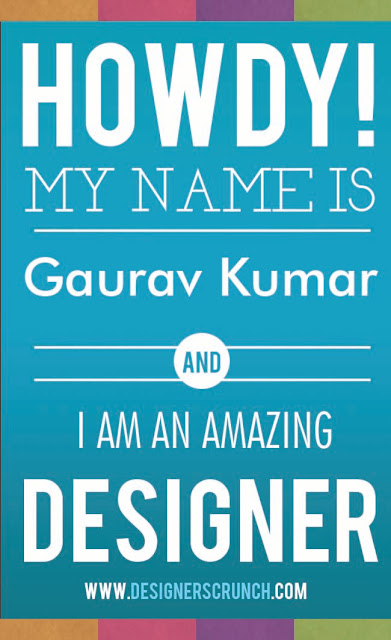Do you want to show how glad you are when you are successfully placed in one good organization. Well here today I am sharing one banner that shows how you can express teh feeling of getting placed on job.
Width : 1000px
Height : 500px
This banner is for everyone who want to promote their job profile.
If you also want to use this image, dont forget to give credit. If you want PSD feel free to contact me.
Don`t forget sharing is caring.
Width : 1000px
Height : 500px
This banner is for everyone who want to promote their job profile.
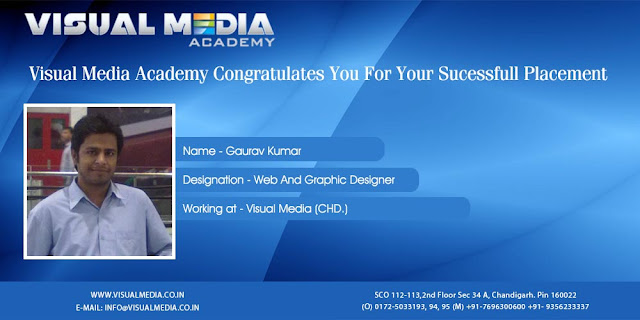 |
| Successful Placement : Designers Crunch |
Don`t forget sharing is caring.